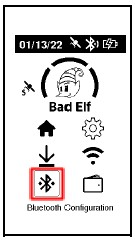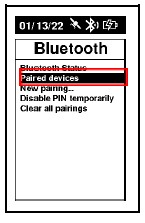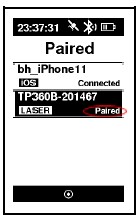The process outlined below demonstrates how to initially pair your laser rangefinder and connect wirelessly to your Bad Elf Flex. Please ensure that the tilt sensor and magnetic compass (if included) is calibrated correctly using the process detailed here.
Turn On Range Finder and Enable Bluetooth
Press and hold the down button until “Units” appears.
Press the down button and select “bt” by pressing “Power/Fire”.
Press the down button and select “bt_on” by pressing “Power/Fire”.
Initial Bluetooth Connection
Select Bluetooth Configuration from the home screen of your Bad Elf Flex.
Select “New Pairing”
Locate the rangefinder in the provided list and press the center button to select it.
The rangefinder will pair and appear under “Bluetooth” > “Paired Devices”.
After Initial Connection has Been Established
Select Bluetooth Configuration from the home screen of your Bad Elf Flex and verify rangefinder is powered on.
Press the down arrow once on the Bad Elf Flex and select “Paired Devices”.
Select the “LASER” and then select “Connect”. The laser will connect.
For more information on collecting offset measurements see the Bad Elf Flex app tutorial.
Or any further assistance, please contact our support team via support@bad-elf.com.